How Do I Restore a Deleted Page or Post?

You can restore a deleted page or post in just a few steps. Removing unused pages is a wonderful way to keep your website updated and less confusing for you, the editor. Occasionally, you may trash a page or post that you did not mean to. Thankfully, recovering a page or post that has been trashed is quick!
Here is how to restore a deleted page or post:
- Once logged in, click on Pages or Posts in the menu on the left-hand side of the Dashboard.
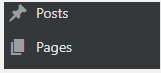
- Click on the Trash link above the list of pages.
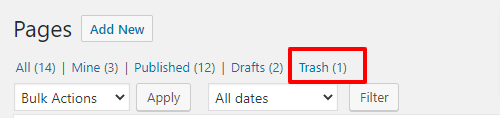
- Hover over the page you wish to restore.
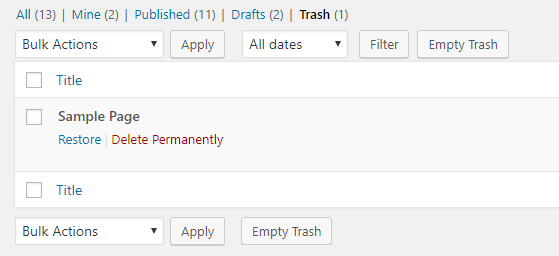
- Click Restore.
- The page will return to your list of All Pages.