How Do I Schedule a Post?

You can schedule a post by following the simple steps below! Things can get hectic in a parish office and you may want to push the website to the backburner, but Diocesan’s websites make it easy for you to update your website when YOU have the time. This is where scheduled posts come in! Whether it’s once a week or once a month, you can schedule all of your posts to be published at a certain date and time.
For example, if you want a Christmas Mass Times post to display on your website starting December 1. Even though it may be October, you can schedule the day it begins to display.
Here is how to schedule a post:
- Once logged in, click on Pages or Posts in the menu on the left-hand side of the Dashboard.
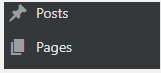
- Click Add New or click on the page or post you desire to edit.

- Fill out the title and content areas of the post.
- Click Immediately next to Publish

- Select the date and time you desire your post to be published.
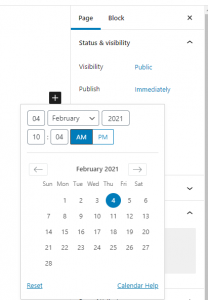
- Click OK once you have set your time and time. Once you have clicked OK, your Publish button will turn into a Schedule button.

- Click Schedule to save your changes and schedule your post.
by Cody Armock