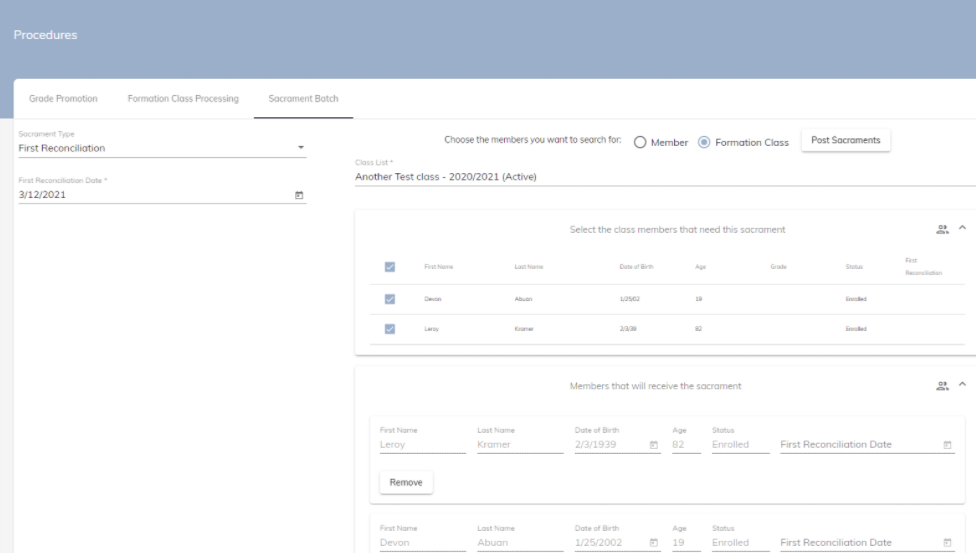How to post sacraments in bulk
- This is a right that must be assigned to a role. The right is called “Ability to bulk load Sacrament data for large groups.”
- After this right has been added to a role, the feature can be found under Administration > Procedures > Sacrament Batch
- There are four types of sacrament batches that can be entered
- First Reconciliation
- Enter the date on the left and then choose the how you want to search, either Members or Formation Classes (this applies to all four situations) – Formation example is the last example in this list
- When Member is selected, use the Member Search to build your list
- Notice that if a First Reconciliation Date has already been entered for this member, it is displayed so that you can decide if it should be overwritten
- When Finished click Post Sacraments which will update the member records
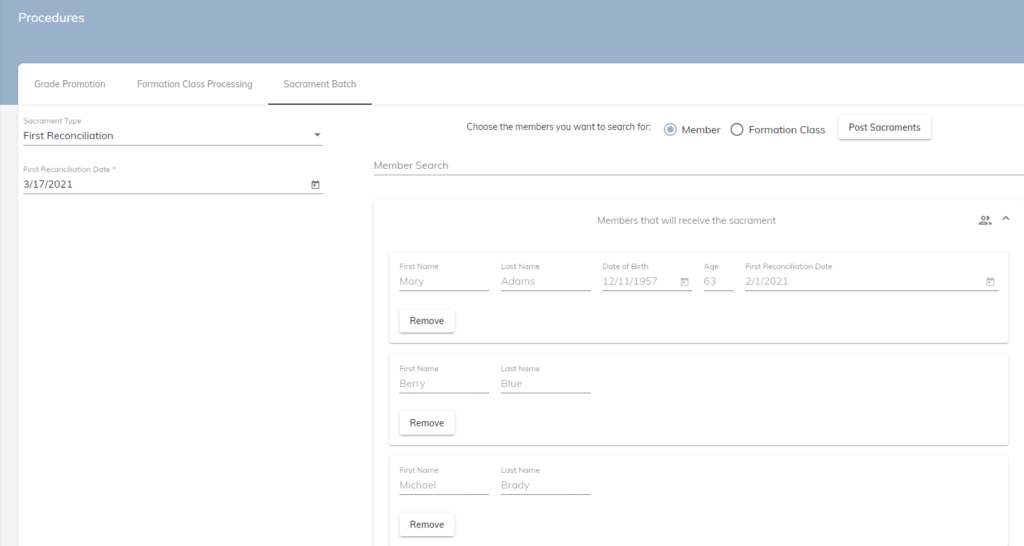
- First Communion
- For First Communions, enter the Sacrament Date, select or type in the Celebrant, and select the Parish. The Parish will default to the parish that you are logged in to
- When Member is selected, use the Member Search to build your list
- On the right side, for each member, enter the Sacramental Register Data and any notes
- Click Post Sacraments will update all of these member’s sacrament records
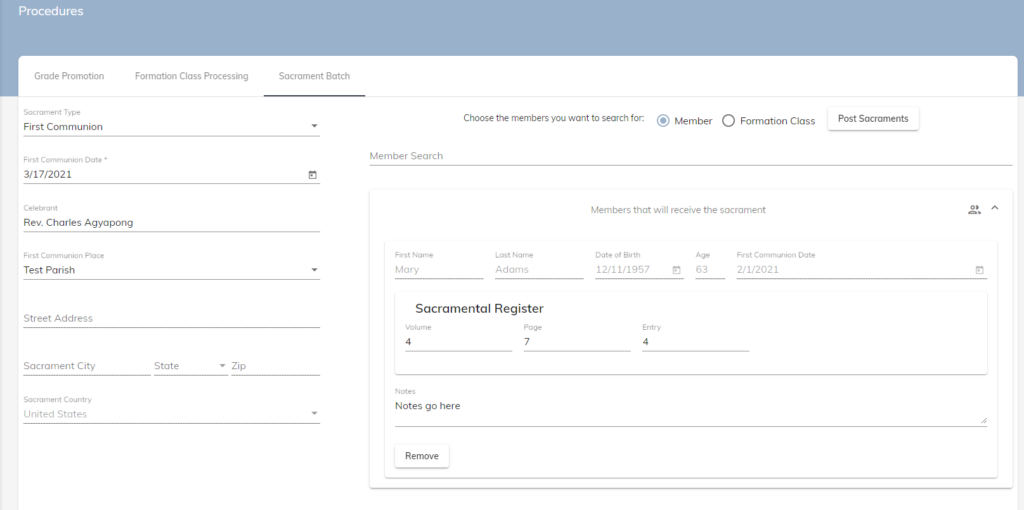
- Confirmation
- For Confirmations, enter the Sacrament Date, select or type in the Celebrant, and select the Parish. The Parish will default to the parish that you are currently logged in
- On the right side, for each member, you are required to enter a Confirmation Name. Enter Sponsor names and enter the Sacramental Register Data and any notes
- Click Post Sacraments will update all of these member’s sacrament records
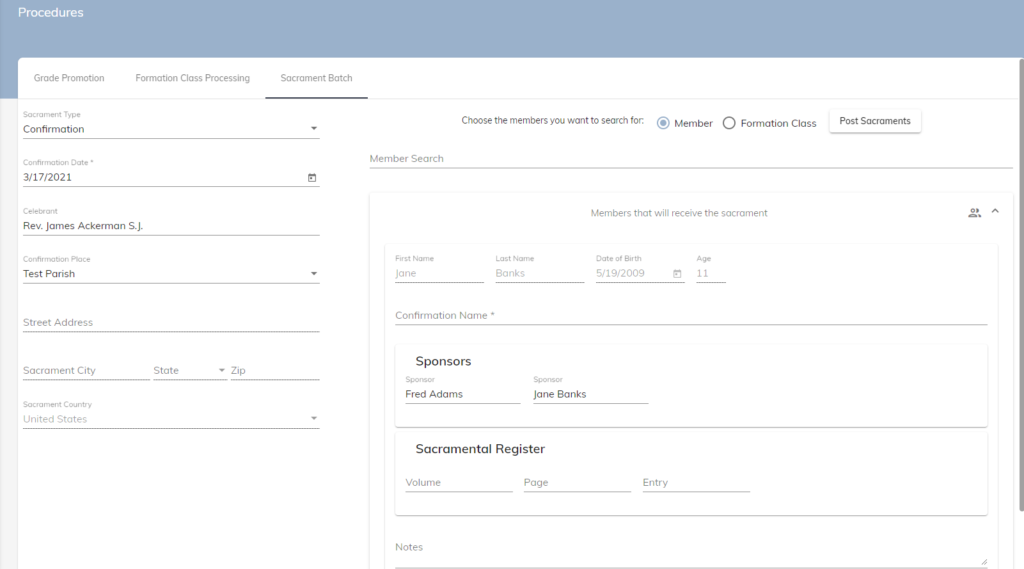
- Confirmation (Sponsor Only)
- Similar to Confirmation, choose the Confirmation (Sponsor Only) option, enter the Confirmation Sponsors for members, and Confirmation Name/Notes optionally, prior to the Confirmation Date
- Along with this feature, the regular Sacrament Screens also allow the Confirmation Sponsor to be saved without a Confirmation Date
- Formation Example
- When Formation Class is chosen, select a Formation class to record the sacrament. Check the box next to First Name to select all of the students. Then unselect any students that are not receiving the sacrament